Add Friends In Counter Strike
You can make friends on your Counter Strike, a first person shooter game. Follow the simple steps below
Double click on your steam icon on desktop.
Log in to your account click on the letters “friends. You should be able to see the letters at the top if you have done it correctly. You should be able to see a lot of opportunities to click on.
Select number 2. Write the steam user-name of the person you want to add or the person’s email. Remember that the steam user-name doesn’t have to be the same name as they use in counter but the one they log in with.
Click next and then finish…
It didn’t add them yet. You can’t see information like online and offline but you did send an invitation. When the person logs in he/she can see the invite in his right lower corner or he/she can go to the community folder and then click on invite and accept.