Add Email To HTC Incredible
The HTC Incredible supports the email clients like Gmail, Facebook, Microsoft Exchange ActiveSync, Post Office Protocol version3 (POP3), and Internet Message Protocol(IMAP), follow the simple steps below to set up a POP3/IMAP, Gmail, Facebook, or Microsoft Exchange Account on Droid Incredible.
Setting Up a POP3/IMAP Email Account on DROID Incredible
- Tap on the “Home” icon.
- Tap the “Grid” icon. It is located in the bottom-center of the screen. This will bring up a list of installed applications.
- Tap on the “Email” icon.
- Enter your email address and password, then tap “Next.”
- Choose the type of account you will be using. Select “POP3” or “IMAP,” depending on your personal email client. There is also a “Microsoft Exchange ActiveSync” option, which connects you directly to an existing Exchange account.
- Enter information into the field under “Incoming server settings.” You can enter your username, password, server address, port, security type, and “Delete email from server” options here. Once you confirm your information, tap “Done” and then “Next.”
- Enter your “Outgoing server settings” information. This includes Simple Mail Transfer Protocol (SMTP) server address, port, security type, a “require sign-in” check box, username, and password.
- Select your settings in the “Account Options” menu. These include email checking frequency, a “Send email by this account default” check box, and a “Notify me when email arrives” check box. Select “Next” after you confirms your settings.
- Enter a name for the account and your name for outgoing messages, and then select “Done.”
Adding a Gmail, Facebook, or Microsoft Exchange Account to DROID Incredible
- Access “Settings” and then tap “Accounts & sync.”
- Tap on “Add Account.”
- Select the email service of your choice.
- Follow the on-screen instructions. The data sync options vary according to the type of account you are adding to the phone.
- Check the “Account & sync” menu for your newly added account. Your new account should appear in the list of clients on the menu.
Note
You can change the settings of a POP3/IMAP email account by tapping the “Menu” icon (next to the “Home” icon), then tapping “Account Settings.” The phone allows you to change information such as account name, email notifications, ringtone, vibration, incoming settings, and outgoing settings.
If you want to create another POP3/IMAP email account on the phone, you need to do so while viewing the message list of a previous account. While viewing the list, select the “Menu” icon, then “Accounts.” You can then repeat the same steps required to set up a POP3/IMAP account.