Add Custom Tracks To GTA Vice City Stories Without CD
You can add custom tracks to Grand Theft Auto: Vice City Stories without the CD. Follow the simple steps below
Download and install Goldwave It is a tool to edit MP3s.
http://www.goldwave.com/release.php
Open the program and just “drag and drop” your MP3 file you want to convert.
After conversion, go to “File>Save As…” and type the file name you want. You need to save it as a WAVE format so choose Wav from the right side.
Look into the “Attributes” section and scroll all the way down to “ATRAC3 66kbps STEREO”. Select it and save it
Go to the folder you saved the file in and rename the extension to .gta . For example, filename.wav > filename.gta
Navigate to your Vice City Stories save folder. Note the letters.
Put the file into “ms0:PSPSAVEDATA[first 4 letter][first 5 numbers]CUSTOMTRACKS” folder.
Note
- This only works with the Windows platform.
- Make sure you enjoy your game play with your new tunes!