How To Use Scrapbook On Samsung Galaxy Note 4

Learn how to use scrapbook on your Samsung Galaxy Note 4. Collect content from various sources to create your own digital scrapbook. While viewing webpages or videos, you can select and add a desired area to scrapbooks.
Note: This app may not be available depending on the region or service provider.
Viewing scrapbooks When you launch this app for the first time or restart it after performing a data reset, read and agree to the terms and conditions, and then set a sync option.
- Tap Scrapbook on the All apps screen.
- Tap Apps icon to select a category and select a scrapbook.
If there is a link below the scrapbook content, tap the link to go to the source. - Tap Edit icon to edit it. You can add a title, text, memos, or tags to the scrapbook.
- Tap Save to save the changes.
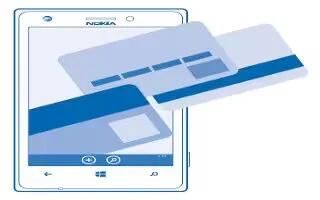







 RSS - All Posts
RSS - All Posts
Re. How to use scrapbook…
Wow! You really said a mouthful of nothing right there. Seriously. I learned more by staring blankly into space.
Way to add more useless clutter to the internet.