How To Use Personal Hotspot On iPhone 5
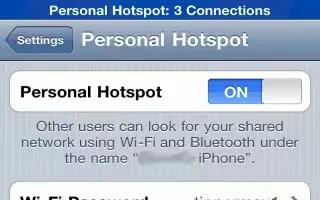
You can use Personal Hotspot (iPhone 4 or later) to share an Internet connection with a computer or other devicesuch as an iPod touch, iPad, or other iPhoneconnected to your iPhone via Wi-Fi. You can also use Personal Hotspot to share an Internet connection with a computer connected to iPhone via Bluetooth or USB. Personal Hotspot works only if iPhone is connected to the Internet over the cellular data network.
Note: This feature may not be available in all areas. Additional fees may apply. Contact your carrier for more information.
- Share an Internet connection: Go to Settings > General > Cellular and tap Set Up Personal Hotspotif it appearsto set up the service with your carrier.
- After you turn on Personal Hotspot, other devices can connect in the following ways:
- W-Fi: On the device, choose your iPhone from the list of available Wi-Fi networks.
- USB: Connect your iPhone to your computer using the cable that came with it. In your computers Network preferences, choose iPhone and configure the network settings.
- Bluetooth: On iPhone, go to Settings > Bluetooth and turn on Bluetooth. To pair and connect iPhone with your device, refer to the documentation that came with your computer.
- When a device is connected, a blue band appears at the top of the iPhone screen. Personal Hotspot remains on when you connect with USB, even when you arent actively using the Internet connection.
Note: The Personal Hotspot icon appears in the status bar of iOS devices using Personal Hotspot.
- Change the Wi-Fi password for iPhone: Go to Settings > Personal Hotspot > Wi-Fi Password, then enter a password of at least 8 characters.
- Monitor your cellular data network usage: Go to Settings > General > Usage > Cellular Usage.
Note
This article will work on all iPhones using iOS 6; including iPhone 4, iPhone 4S, and iPhone 5.








 RSS - All Posts
RSS - All Posts