Register The Kindle Fire
You can register your Kindle Fire device through online using your computer or directly from the device (connected via Wi-Fi).
- To register Kindle Fire Online
- Head over to Manage Your Kindle webpage.
- Select Manage Your Devices.
- Youll need to enter the 16-digit serial number of your Kindle Fire. (Dont know your serial number? Instructions at the end of this post.)
- Now click the Register button to complete the process.
- To register directly from Kindle Fire
- Make sure your Kindle Fire is connected to the internet via Wi-Fi. Tap the Quick Settings icon.
- Select the More icon.
- Select My Account.
- Hit the Register button and enter your Amazon email address and password. If you dont have an Amazon account you can create one from the device or from your computer.
- Hit the Register button to complete the process.
To find your Serial Number
- Select the Quick Settings icon.
- Now Device to view your Kindle Fire serial number.


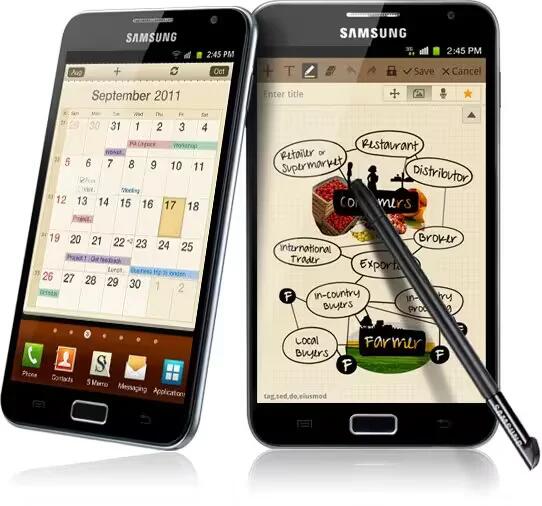






 RSS - All Posts
RSS - All Posts