7 Best Free Photo Collage Maker Apps For Android
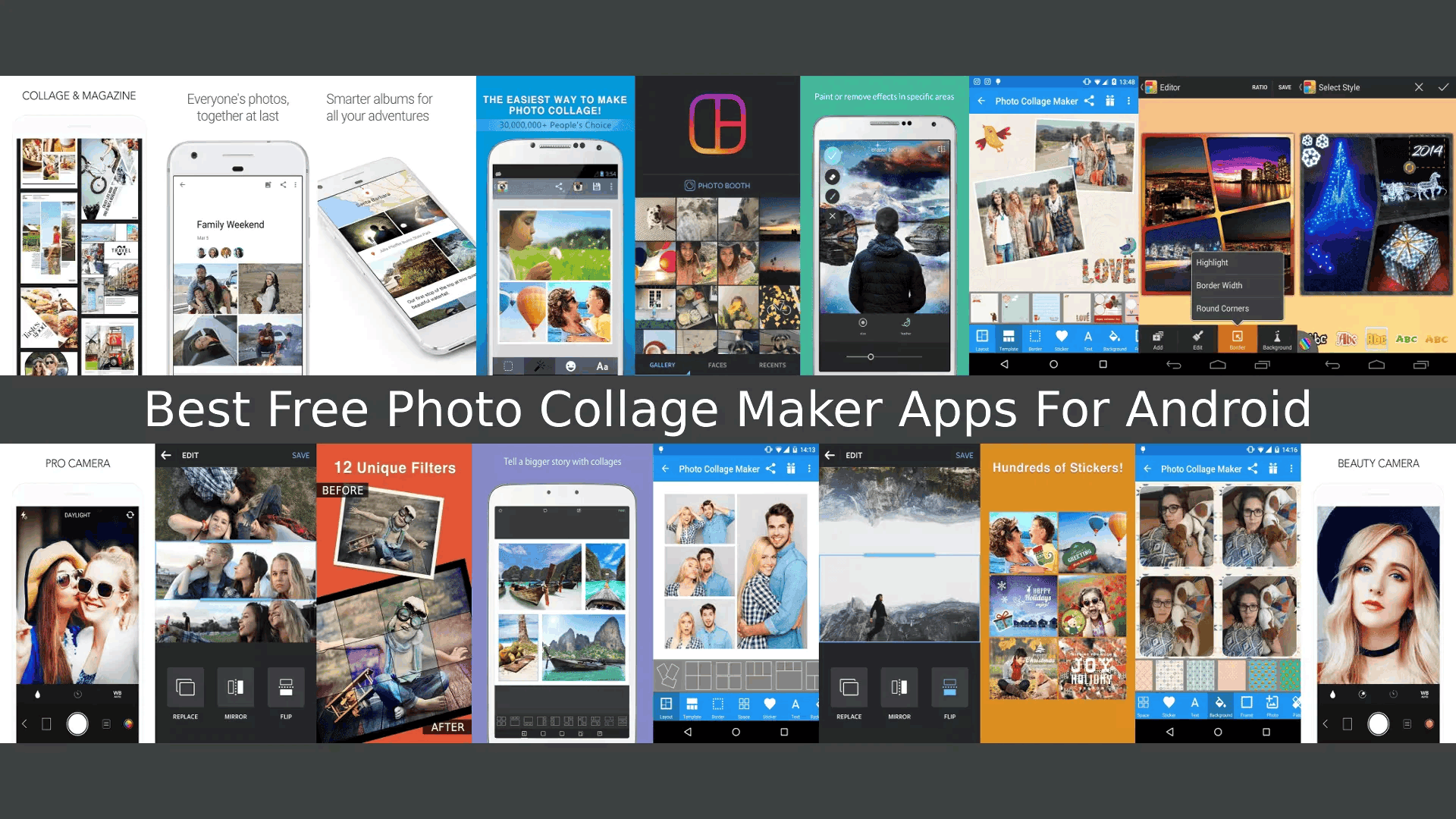
Photo collages are a hugely popular way to collate your photos. Gathering these images in a Photo Collage is a great way to present your image library or a snapshot of your life on one page. It is also a fun way to share some of the most important moments of your life with others.
However, making collages is not for everyone. It involves taking pictures, picking out favorites, and organizing them in a way that is visually appealing. Although the trend of making creative collages is quite old, it is also very much in demand at present because of its hype and appreciation at social media sites and platforms. Everyone wants to make different kinds of amazing and lovely collages, grids, makeovers, and frames of their photos so that they look more appealing and impressive. Fortunately, making a photo collage is simple and fun with the help of your smartphone.
Modern collage apps available for Android allows you to cut, tear, move, glue and compose different colors and objects. With a decent app, you can show the fun you had at a graduation party or the night of craziness out with friends. Capturing a series of moments in a collage picture not only saves you time but tells the whole story effectively. It is easy to express all in a single image.
To help you create photo collages, we have selected top 7 Best Photo Collage Maker Apps For Android and listed them here. With the following collage making apps for Android, you just select images from your gallery and let the magic happen on your tablet or smartphone.
1. Moldiv
This app adopts a simplistic but modern approach to collage making. It helps you create an eye-catching collage that is suitable to use in any kind of media as it can be converted to the highest resolution supported by your phone or tablet. You get all the rich features, including the option to choose from 50 photo effects, 80 basic frames and 100 premium frames, 200+ stamps and speech bubbles, and 40 color picker and 80 patterns for the frame background. Moldiv users can collage their photos like a poster, a themed album, or a magazine.
2. Google Photos
Every Android device should have Google apps pre-installed, and Photos is definitely one that is something you should explore using. Not only is it a great space to backup all the photos and videos you have taken using your phone, but its features – namely its collage maker – are pretty convenient.
To create a collage manually, you can select up to nine photos or videos. Then after a few seconds, Google generates one for you. You can further edit your collage by hitting the pencil icon and do adjustments on lighting, color, vignette, and pop.
There are a few limitations, however. As all-powerful Google products usually are, the collage option does not really give the user a lot of options in terms of layout: It decides what your photo collage will look like for you. You cannot re-arrange the order of the photos. However, the niftiness of Google Photos’ Assistant feature kind of makes up for it in the way it automatically generates collages from a series of photos you have taken. You can review them and decide which ones to save to your library.
3. Layout from Instagram
Instagram itself caught on to the massive collage trend and released its very own collage app (separate from the official Instagram app). Layout is perhaps one of the most beautiful and intuitive apps out there – with automatic previews and 10 different layout styles you can use for up to nine photos. Unlike a few of the photo collage apps that make you pay a premium price to unlock more collage options, Layout is totally free.
4. Lipix – Photo Collage & Editor
Previously known as InstaFrame, Lipix is a popular collage-making app for Android with easy-to-use presets for just about any occasion, such as holidays, birthdays, Christmas, and others. Included in the app are 90 adjustable templates with 5 supported ratios: 1:1, 3:2, 2:3, 4:3, 2:1. Each template can be further customized by changing its border or by applying any of the 12 magical effects, which change the overall look of the collage.
The apps workflow is very simple. You simply select a layout, fill it with your pictures and photos, adjust their sizes, position, and style, and then proceed to add words, emojis, and stickers to make the collage truly yours. Lipix allows you to put text to your photos, change its color, sizes, and font. Once you are happy with your creation, you can share it with your friends and family members via Facebook, Twitter, Flickr, or virtually any other Android app that supports the contextual sharing functionality.
5. Pixlr
This app will provide you ultimate control over every aspect of your collages. Pixlr gives you advanced options like resizing and rotating, as well as the ability to pick from four predefined dimensions. Flexible image resizing is provided post editing which is great for uploading images in different sizes. The groovy borders and the lighting effects further enhance the app’s appeal. A notable feature is the Auto-fix, which just requires a tap of a button to make the app adjust brightness, contrast, and saturation.
6. Photo Collage Maker
Build to accomplish only one thing and accomplish it exceptionally well, Photo Collage Maker from Scoompa, nails down the customization aspect of photo collages without overwhelming users with unnecessary features or complicated user interface.
The app contains more than 100 predefined photo collage layouts, and it even allows users to create their own. All photo collages created within the app can be decorated with a variety of stickers, background patterns, filters, and text. You are free to select from over 55 different fonts, change the text size, color, style, and more. Best of all, the app is controlled by easy-to-remember touch gestures that make the editing process highly enjoyable.
With Photo Collage Maker, you can save your finished collage as high-resolution pictures, which makes it possible to later print them and display in your home. The app is available for free for all Android 3.0 and higher devices. Photo Collage Maker is currently in version 12.1, which goes to show how active the developers are.
7. KD Collage
The app places grid options center and front and gives its users the option to include up to four photos for small collages and up to nine for larger alternatives. It also provides larger frames to support a greater number of images as well as frames for a single image. The app includes over 120 background options and 100 collage templates. Collages can be saved to SD for further editing.
This app is not maintained anymore and it received its last update in December 2016. However, the app is still solid and works without any problems. The free version is ad-supported and the paid version removes the ad. Since the app is not getting updates, think before buying the paid version.
A few last words
Photo Collages allows you to share multiple moments at the same time, or create a memory out of old pictures. If you are new to the art of editing photos on Android, then the apps mentioned above will be useful to share your joys with everyone. All the above apps have plenty of amazing filters, frames, and effects. In addition, The apps are easy to use.
If we missed any of the best Photo Collage Maker apps for Android, tell us about them in the comments and do not forget to subscribe for more updates.
See Also
- 7 Best Selfie Apps For Android
- 8 Best Free Camera Apps For Android
- Top 5 Free Android Apps To Hide Your Photos And Videos

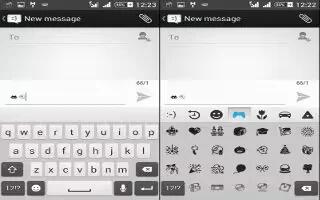







 RSS - All Posts
RSS - All Posts