7 Best App Lockers For Android
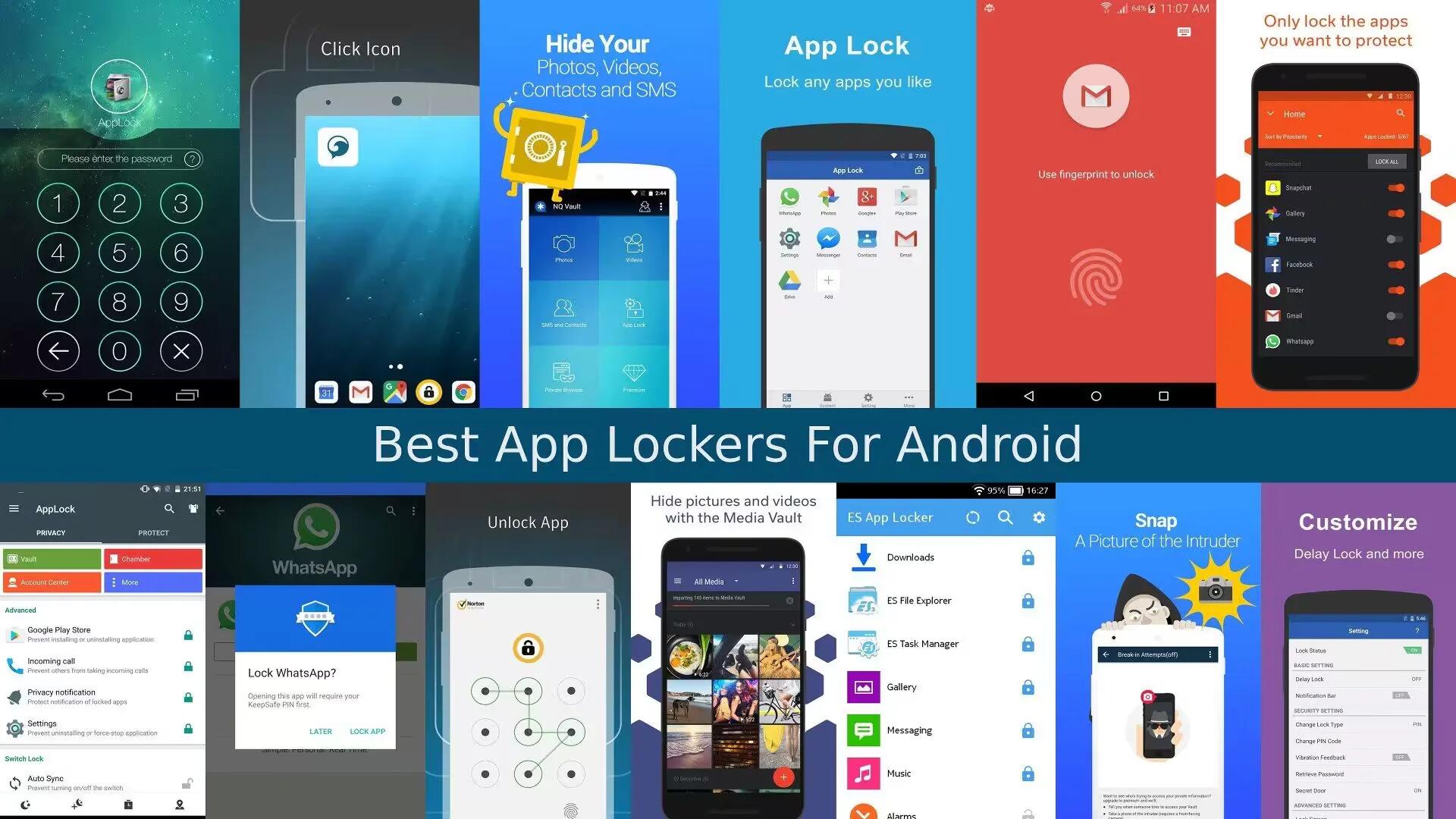
Smartphones have become an integral part of our lives. Many of us store and access our personal information through our smartphone. Majority of us use email and other messaging apps on our mobile devices, which contain sensitive data that we would not want others to access. Then there are banking apps, where a lot of our sensitive data is stored. Due to this, the security of a smartphone is something that should be taken very seriously. Luckily, there are many App Lockers available for Android that allows you to lock these apps. Especially those that contain sensitive data such as banking and social media apps.
Unlike iOS, where you need to jailbreak to lock apps with Touch ID, Android features a number of cool apps that let you lock apps through a password, PIN, fingerprint scanner or some really unique ways. While custom ROMs like Lineage OS and Android builds from various manufacturers come with the app locking feature built-in, most Android users look for app lockers on the Google Play Store. But if you are looking for some Best App Lockers for Android to lock apps, then take a look at this list of 7 Best App Lockers For Android.
These apps also provide some extra benefits to the user. Most of these apps can take a selfie of the intruder without knowing him when he tries and fails these Apps password more than two times. This is a nice and essential feature that let the Android owners identify their friends and family who made the attempt to open private information and apps. With that being said, here is our list of best App Lockers for Android.
1. AppLock
This is definitely one of the best and most popular app lockers on the Play Store. The app can do the basics like locking up specific apps. It can also lock up specific images and videos. With AppLock, you can lock various Android toggles like WiFi, Bluetooth, mobile data etc. It also includes uninstall protection, fingerprint support, and you can even lock stuff like incoming calls, and uninstalling apps.
You can also set up various lock profiles for work, home etc. There are also options to make sure that the app locking triggers at a certain time or location. AppLock also lets you add a cover like a warning message that says “the app has stopped”, which is one of the usual Android warnings. It also includes a power saving mode, so if you use AppLock, you do not need to worry about the app draining your device’s battery. Along with app locking, the app also brings a photo and video vault, and support for plugins.
AppLock is certainly a feature rich app and it works flawlessly. The app is free to download and use. The app does include ads but they are rare and of the non-intrusive kind. You can also upgrade to an ad free version via a donation.
2. Hexlock App Lock & Photo Vault
This is another app locker for Android that has gained a lot of traction due to its beautiful interface and handy features. It has alluded many of us due to its unique feature of setting different profiles such as work, parental, home, party, cafe and school to ensure that you are protected in every situation. On each profile, one can set several apps to be locked, depending on location or occasion and activate each profile as it suits you. For example, you can add the work related apps like Docs, Keep, etc. in one profile and activate that profile to lock those apps when you get home and vice versa.
This app has great colors and is pleasing to the eye. The UI is modern and easy to use. It allows you to set a pin, password, and pattern to protect your personal and private information along with the photos and important applications. You can also unlock apps using your fingerprint if your smartphone supports that. Just like Applock, it also provides the feature to hide photos and videos.
It prevents the intruders to disrupt your privacy and also provide you with the information of the intruder by clicking their picture. There are also options to set up uninstall prevention, app re-lock delay and more. While Hexlock does include non-intrusive ads, you can remove them via an in-app purchase. You can read our review of Hexlock here.
3. Keepsafe App Lock
The Keepsafe App Lock app is the simplest app locker in this list. The app features a gorgeous Material Design UI and packs in support for PIN, pattern, and fingerprints. There are options to set a delay on when the apps are re-locked, prevent uninstall and hide PIN touches. If you would like to disable the app temporarily, the app lets you disable it for a few hours. The app is available in a free version but it features ads, however, you can make an in-app purchase to remove ads in the app.
4. Norton App Lock
From the popular Anti-virus maker Norton comes the Norton App Lock. This is a very simple app locker which should be a good choice if you are looking for a free & ad-free app locker that just works. It uses a four digit PIN, password, or pattern as its lock system. It also supports photos alongside apps. The app also comes with a recommendations list that lets you know which apps should be locked.
There are not a lot of options here but you can protect it from uninstallation by giving it admin privileges. There are also options to set a recovery email, along with a sneak peak feature that captures photos of intruders who enter the wrong PIN or pattern three times. This a great tool for those who want a more hands-off approach and it is one of the more solid app locks available on Play Store.
5. ES App Locker
This is the one of the unique application of its category. The ES App Locker is a small and easy to use but lacks many advanced features. The basic feature of protecting apps and hiding photos and videos is available. It gives users an option of password or pattern to lock your apps. You can also block access to individual apps by drawing a pattern on the screen. While it lacks advanced features, it does its job adequately and it is free without any ads or in-app purchases.
6. Smart AppLock
This is another decent free applock option. Smart AppLock will lock up your apps and photos, including your settings, toggles, and phone app (for phone logs) to keep all of those safe. It disguises itself as a lock screen to make people think they have been bounced back from the home screens. It offers various option to protect our privacy, we can use pin, pattern, password, and gesture and fingerprint (only available for Samsung devices with fingerprint scanner) as well.
Along with that, it provides auto-start upon reboot, break-in alerts, delayed app locking, and it has fingerprint scanner capabilities for Samsung devices. It can also take pictures of the intruder and sends to your registered e-mail address. If you do not want anyone to know that the app is locked, then the app can be customized to showcase a fake pop up to give an impression that the app has crashed. You can also change the icon to disguise Applock to a Secret Dialer.
It is a free app that is supported by advertising. The only downside is that it is pretty easy to uninstall once someone figures out that it is there.
7. Vault
Vault is an applock that offers a bit more functionality. On top of the basic applock feature, it also locks your SMS, photos, videos, contacts, call logs, and other info. Additionally, it offers a privacy browser (which is not that great, just use Chrome’s Incognito mode), cloud backup for your SMS, and data transfer services. It can also create fake vaults to try to confuse those that are trying to snoop, a hidden mode to make it harder to find, and break-in alerts. It is a good option for those looking for app locks that also do other things.
A few last words
The above 7 are what we believe as the Best App Lockers For Android that are available on Play Store. You can download any of them according to your preference and be worry free about the leaking of your data such as videos, images, etc. Do let us know which of these app locks for Android you use? If we missed any of the best app locks for Android, tell us about them in the comments and do not forget to subscribe for more updates.
See Also
- 8 Best Lock Screen Apps For Android
- 10 Best Video Player Apps For Android
- 10 Best Android Launcher Apps To Customize Your Android Phone





























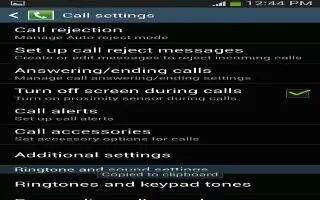






 RSS - All Posts
RSS - All Posts