7 Best Alarm Clock Apps For Android
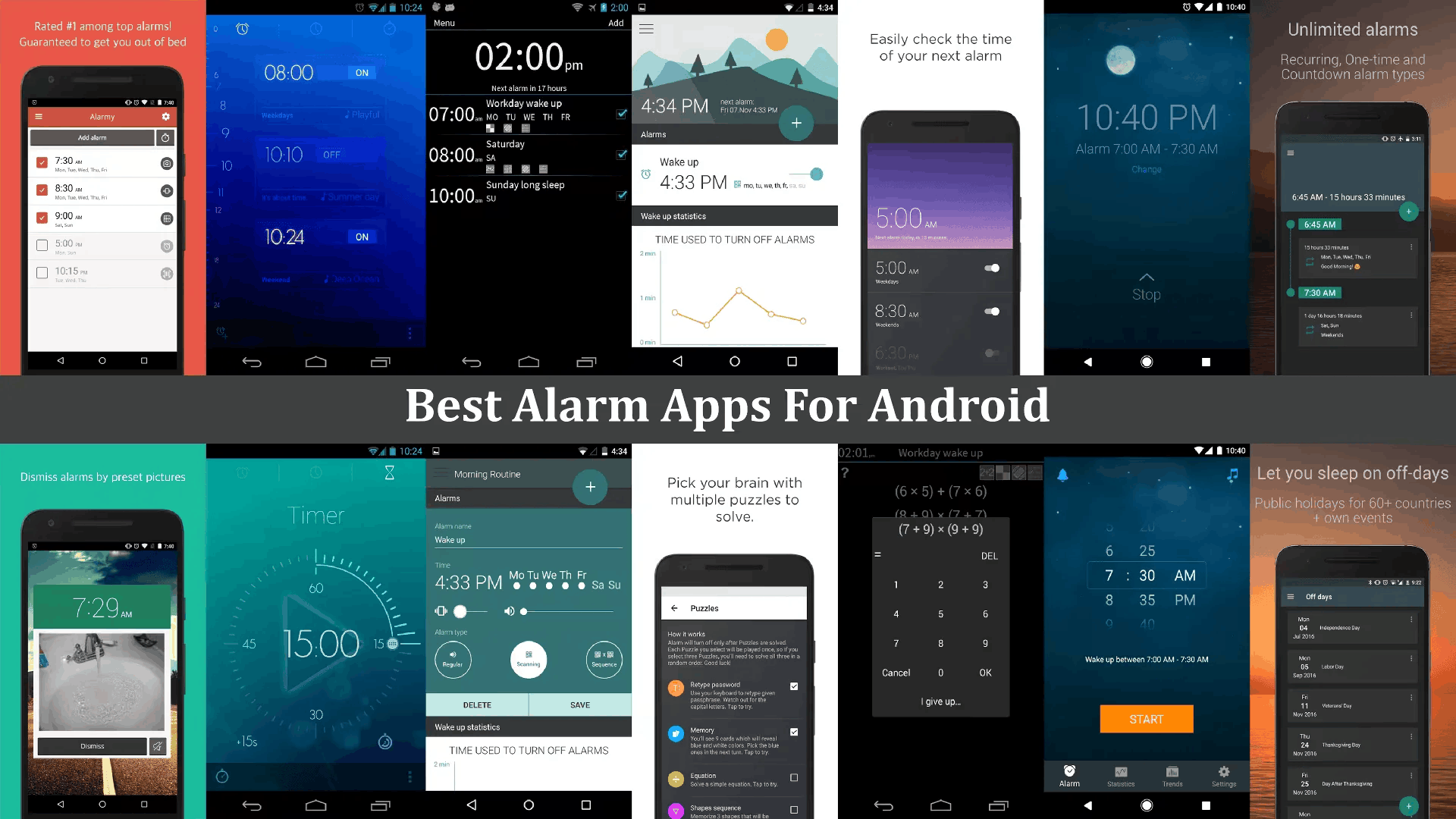
Waking up in the morning from that cozy blanket is probably one of the most herculean tasks in the world. We have alarm clocks to help us get through each morning. However, since we are in 21st century, where smartphones have taken over the traditional alarm clocks, here are some of the best alarm clock apps for Android. You can install these Alarm clock apps to help you wake up in the morning.
1. Alarmy (Sleep If U Can)
Alarmy has already been bestowed with the title of World’s most annoying alarm clock and I must say it really goes with the image of the app. The idea behind the app is that you take a picture of an object like the wash basin, your balcony or anything that is away from your reach while you are in the bed. The picture is then registered in the app and you can set an alarm on the app once that is configured. Now when the alarm rings in the morning, you must wake up, walk up to the object that you took the picture of and then take a similar picture again to turn off the alarm. Pretty straightforward.
You can cheat the app by taking a picture of a lampshade or your hands on the bed, but then you are not cheating the app, but yourself at the end of the day. The app works great if configured properly. However, if you are planning to visit a hotel or go to your parent’s house this summer, make sure you deactivate the alarm or change the registered pic or it is going to be a hard time to deactivate the alarm. The app is free without any limitation and you can choose different themes to change the colors and customize the app.
2. Timely
This slick and powerful alarm app. Timely is beautiful, looks great even on tablets, and it is packed full of features. It is also completely free thanks to Google having bought it. The alarm panel allows you to quickly set alarms by swiping and tapping from the side of the screen, with support for multiple simultaneous alarms. Each alarm can be further customized with labels and different tunes. You can even add a challenge (such as a math problem or matching mini game).
Other than that, it has the core features that you would expect in an alarm clock app, plus a few extra ones like wake up challenges, cloud synchronization across devices, and integration with Google Now.
3. Puzzle Alarm Clock
As the name suggests, this alarm clock uses a simple puzzle to wake you up. The app comes with an explosion sound which is efficient in waking up almost anyone. You can also select a soothing melody to wake you but that is not recommended.
You can choose maths, memory puzzle or some pattern based puzzles with three difficulty levels. At max, you can set a series of 5 puzzles but that will be a little too much for your brain. 2 to 3 puzzles in medium level will do the trick.
The app also has QR Code and NFC based alarm disabling option, but make sure you use them wisely. The app also gives you ideal time to go to bed notification depending upon the wake-up alarm clock you have set. Good for your health. The design of the app is good and neat. You can definitely give this one a try.
4. AMDroid
This alarm app has soft and pleasing interface design that combines a neat and flat Material aesthetic. The settings and options are flexible to use. AMDroid has a number of helpful features like wake up challenges, customizable alarm profiles, and optional auto-disable of alarms on public holidays. Users can set multiple alarms, each with its own independent settings, from one-shot to recurring alarms and countdown timers.
You can add a gentle, pre-wake alarm to slowly wake you up, as well as wake-up challenges to make sure that you are actually conscious. Users can configure alarms to respect public holidays, add geofences, and even include a bedtime notification to remind you to get enough sleep for a particular alarm or event. The coolest feature is that you can make your alarms aware of your location – no more stray exercise alarms going off when you are out at a party, for example. Another interesting feature is that it tracks how much time you spend snoozing.
5. Sleep Cycle
Sleep Cycle is not like the rest: it is all about your rest. It is a sleep analyzer app that uses the phone’s or tablet’s microphone and accelerometer to track your snoozing and finds the best time (during your lightest sleep period) and method to wake you up.
It will show how your sleep quality compares to the rest of the users of the app. If you are still asleep, pick up the phone or tap it to snooze, but each snooze gets shorter if you use the Intelligent Snooze feature. In addition to the smart alarm features, the app comes with a variety of sleep log options, metrics, and tools to configure the alarm.
6. Morning Routine
You will need to do more than just swat the snooze button to convince Morning Routine that you are wide awake. The Morning Routine alarm clock is similar to Alarmy in the way that it will also force you out of the bed to snap a picture. But rather than photos of a wash basin or kitchen sink that can be different from morning to morning, it asks you to scan the bar code of your morning serials you eat or the toothpaste you use. You can also configure a daily routine like first taking the bar code of the toothpaste and then the milk carton after 20 mins. Anything that saves you from getting late to the office.
Also, the app interface and its visual appeal are just stunning. Once you have successfully completed all the steps and turned off the alarm, you can choose to launch a custom app or a URL, just in case you need the news with the morning coffee. One great feature I like is the wifi-locking. The app links the sequence with a particular Wi-Fi network and if the network is not found, it will not give you the barcode to scan.
7. I Can’t Wake Up
The name of this app says it all. If you find yourself saying this every time you are late for school, this is the right app for you. It would have been the number one app on the list if it were not for the bland interface. Otherwise, this app is amazing in waking you up.
You can solve a basic math problem to make the alarm go shush. Arrange tiles or find pairs of matching colored ones. You can use the built in extra loud and annoying noises or select your own audio file. This is a Solid, sound and reliable alarm app and the packaged alarm sounds are hard hitting.
The app can launch a selected app after you have closed the alarm. I like to use this feature to launch the radio app automatically. The free version is ad supported and the full-screen ads are annoying. You can switch to the paid version that removes the annoying full-screen ads. There is nothing more added to the experience though.
A few last words
These were some of best Android alarm clock apps that you can install on your smartphone and wake up right on time for your errands. While there are many apps available on Google Play Store, we believe that these were the 7 Best Alarm Clock Apps for all type of Android Phones/Devices. If we missed any of the best Android Alarm apps, tell us about them in the comments and do not forget to subscribe for more updates.
See Also
- 10 Best Call Recorder Apps For Android
- 6 Best VPN Apps For Android
- 5 Best Free Finance And Budget Management Apps For Android





































 RSS - All Posts
RSS - All Posts