5 Best Google Analytics Alternatives for Analysing Website Traffic
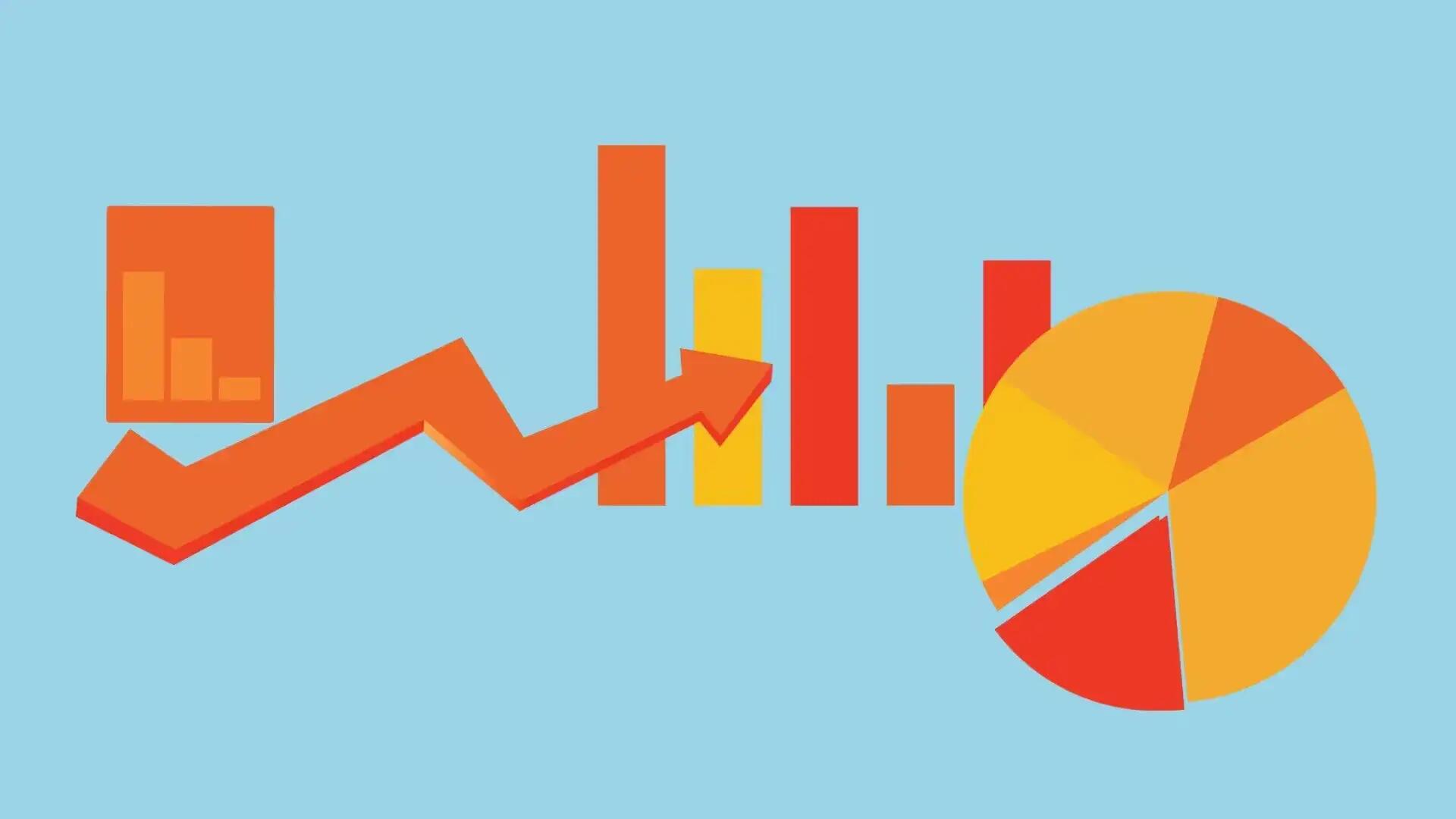
Google Analytics is the most widely used tool for measuring and analyzing a website’s traffic. According to a report published on TechCrunch, more than 10 million websites use Google Analytics for analyzing their traffic, but the majority of websites are accessing GA’s free version only because its paid version starts from flat $150,000 USD a year, which is not affordable for all.
So, for those who do not want to use Google Analytics’ free version, either because of its limited features, its complexity, privacy issues or any other reason, here I bring some really good alternatives to Google Analytics.
Some of the tools mentioned in this post are completely free, open source or freemium while others offer free trial options and affordable pricing schemes, check them out.
1. Clicky

Clicky – Analytics
Clicky offers almost all the features that you will find in Google Analytics, but apart from that, there are a few added features in Clicky which you will not find in any other tool of the same league. Let’s find out what Clicky has to offer.
- Completely free for tracking one website, up to 3000 page-views a day.
- Very easy to understand and use as compared to Google Analytics.
- Premium Features of this tool: Heatmaps, integration with Twitter analytics, uptime monitoring, tracking visitors who have disabled JavaScript, alerts via email, tweet, desktop notification, etc.
- Paid plan starts from 9.99 USD a month. At the time of sign-up, you will get 21 days of free trial to all the premium features of this tool.
Here is the demo link, in case you want to see how it works.
Why should you choose Clicky over GA?
Easy to use, affordable premium account, and added features like Heatmap and Twitter analytics makes Clicky an all-rounder tool for many applications.
Link: https://clicky.com/
2. Piwik
Piwik is a completely free (GPL licensed) and open source tool, It provides almost all the features that you find in GA, but the plus point is that it works on self-hosted servers (unlike GA, which is a remotely hosted service) and hence, It gives complete control over the data which you can access using Piwik APIs. Let’s find out the prominent features of this tool,
- Completely free, no limit on page views and the number of websites to be tracked.
- Piwik’s official Android and iOS apps are available.
- You can easily import Google Analytics data to Piwik.
- Read Piwik’s FAQ for more clarity about this tool.
Why should you choose Piwik over GA?
If you are having privacy issues with GA then the best alternative for you would be Piwik, because of, first of all, It is completely free, and secondly, It would be installed on your own server, therefore, you will have complete control over your data.
Link: https://piwik.org/
3. OpenWebAnalytics

Open Web Analytics
OpenWebAnalytics is again an open source and completely free analytics tool, very much like Piwik. Let’s check out the features of this tool,
- Works on self-hosted servers track unlimited websites and there is no limit on page views.
- Extra Features: Heatmap and mouse movement tracking.
- Here is the demo of OWA.
Why should you choose OpenWebAnalytics over GA?
Completely free, no privacy issue, since the tool is self-hosted, and extra features such as Heatmap and tracking of mouse movement.
Link: http://www.openwebanalytics.com/
4. Kisssmetrics
Kissmetrics is entirely different from Google Analytics or any other tool mentioned in the list because it does not take page views into consideration. This tool tracks the behavior of people landing on the website.
- This tool is beneficial for websites selling some stuff, but it is not much useful for bloggers or publishers.
- The tool gives free trial for 14 days and after that its basic plan starts from 150 USD a month.
- Features such as unlimited A/B split tests, Real-time data monitoring tool, unlimited funnel reports, visit this link for more details about features and pricing.
Why should you choose Kissmetrics over GA?
If you are selling any service/software or you have an eCommerce website then Kissmetrics would be much more helpful than Google Analytics.
Link: https://www.kissmetrics.com/
5. Mixpanel
Mixpanel is again an entirely different tool from GA. It does not measure the page-views rather it measures the action taken by a visitor.
- The analysis provided by Mixpanel is useful for eCommerce websites.
- Tracking of up to 25000 data points a month is free and the paid plan starts from 150 USD a month. (Use this link for understanding concept of data point).
- Features such as proper segmentation of tracked data, Funnel Analysis to visualize the visitor’s movement through a series of events, Retention analysis to know how many of the users come back after their first sign-up, etc.
Why should you choose Mixpanel over GA?
For an eCommerce website or for tracking activity of a visitor, Mixpanel is a much better tool than Google Analytics.
Link: https://mixpanel.com/











 RSS - All Posts
RSS - All Posts
not that impressive when compare to Google