5 Best Ad Block Extensions For Chrome

Online advertising is a divisive thing. On the one hand, many bloggers and website owners depend on the revenue generated by these ads. On the other hand, badly designed or intrusive ads can be disruptive, to say the least, and tracking cookies and similar advertising trackers raise many privacy concerns. To make things worse, many sites out there bombard you with tons of ads, and quite often you will feel that you have no choice but to use an ad blocker because either the ads slow down the site loading too much, or they are incredibly annoying and get in the way or distract from your browsing.
This is where ad blockers and anti-tracking software come in. They allow users to block irritating ads, and in extreme scenarios, block malicious ads that seek to infect computers. Besides removing ads, the ad blockers help save bandwidth and speed up browsing websites by cutting down the amount of content a page load. Some ad blockers also come with privacy protection tools that block scripts, which track your browsing habits and opt you out of intrusive marketing systems. There are many adblocker, security and privacy Extensions available for Firefox, Chrome and other popular browsers.
Although we do not condone the use of Ad blockers, we admit that it is a necessary evil. Also, we request users who use ad blockers to disable the extension on sites they regularly visit to support them.
There are several ad blocking extensions available for Google Chrome and some work better than others. To help you in choosing the right ad block extension, we have compiled a list of 5 ad blocking extensions for Google Chrome that could help you to take control of your browsing experience.
1. uBlock Origin
uBlock Origin is another open source ad blocking extension. It has received praises from technology websites and is considered to less memory intensive and less CPU footprint than other extensions with similar functionality.
uBlock Origin supports the majority of Adblock Plus’s filter syntax, and include Adblock Plus list subscriptions. The popular filter lists EasyList and EasyPrivacy are enabled as default subscriptions. It also has a number of community maintained filter lists that are available at installation.
The extension is also capable of importing hosts files. Among the host files available, Peter Lowe’s Ad servers list and Malware Domains are enabled by default.
In addition, it also includes dynamic filtering of scripts and iframes similar to uMatrix (although not as powerful as uMatrix), and a tool for web page element hiding.
Pros
- Uses very little RAM and CPU compared to other extensions with similar functionality
- Support For Adblock Plus filter syntax and subscriptions list
- Dynamic filtering of scripts and iframes
- Tool for web page element hiding
- A new mode to assist those with color vision deficiency.
- Disable prefetching to prevent any connection for blocked network requests
- Disable hyperlink auditing/beacon
- Prevent WebRTC from leaking local IP addresses
- Site-specific switches to toggle the blocking of pop-ups
- Strict domain blocking, cosmetic filters, and fonts
- Cloud storage support for easy backup and restore settings across devices
Cons
- None
2. Adblock Plus
Adblock Plus (ABP) is an open source ad blocking extension is among the most popular ad blockers out there. The extension is available for all major browsers including Mozilla Firefox, Firefox for mobile, Google Chrome, Internet Explorer, Microsoft Edge, Opera, Safari, Yandex Browser and Android.
ABP features a quick setup, loading preset filter lists that allow users to quickly block most ads, as well as the option to filter malware and social media buttons. Savvy users can choose additional block lists as well as set custom filters or whitelist their favorite sites to keep their ad revenue in the black.
Although quite famous, the extension is also one of the most controversial ones. The Adblock Plus is the first extension to introduce acceptable ad white-lists. This allows websites to show “certain non-intrusive ads” under the extension’s default settings. This “non-intrusive advertising” may irk some users, though this can be disabled in settings.
Since white-listing was enabled by default, other developers have launched competing ad-blockers, which do not have “Acceptable Ads” programs.
Pros
- Supports white-listing
- Support for blocking background images
- Subscription to filters with a fixed address and automatic updates
- The ability to hide HTML elements, allowing a greater range of images to be blocked
- The ability to hide ads on a per-site basis, instead of globally
- Users can write their filter rules
- Cross-platform support (Windows, Linux, Android)
- Supports all major browsers
Cons
- Memory Hog – Uses a lot of memory compared to other extensions.
Neutral
- Controversial “Acceptable Ads” program
3. Adguard Adblocker
Adguard AdBlocker effectively blocks all types of advertising on all web pages, even on Facebook, Youtube, and others. While the browser extension blocks annoying ads, you cannot customize it like other adblockers in the list.
To effectively use Adguard, you need a desktop client. The desktop version of Adguard is a highly sophisticated and advanced Google ad block software that is currently available for Windows, Mac, and Android. After installing the software on your device, you can simply use it with any other browser. It comes with a 14-day free trial. After that, you can always buy its premium version for as less as around $25 a year.
This advanced ad blocker works on all web browsers and comes with a dedicated support. With its amazing website code filtering method, it can let you have a secure browsing experience while protecting your device from any malware.
Pros
- Cross-platform support (Windows, Linux, Android)
- Supports all major browsers
Cons
- Requires desktop app to be fully effective.
- You need to pay to unlock more features.
4. Ghostery
Another cookie and tracking blocker, Ghostery is a free proprietary closed-source privacy and security browser extension. Like previous programs, Ghostery helps users spot and block advertising and social media trackers. Where Ghostery stands out is its large database and its ability to link you to the privacy policies and opt-out options of many tracking and ad companies the tool spots. Featuring great detection, blocking of scripts, elements and cookies, and opt-out options, Ghostery is an impressive tracking blocker.
Ghostery also reports all tracking packages detected, irrespective of whether Ghostery has blocked them or not. When configured, Ghostery also displays the list of trackers present on the page.
However, Ghostery also has a controversial feature. While it blocks sites from gathering personal information, it does has an opt-in “Ghost rank” reporting feature to “support” them.
This feature is enabled by default and sends full HTML code of the page visited Ghostery, Inc. It also sends statistics on which advertising distribution systems the user encounters and the speed at which these load on the page. GhostRank takes note of ads encountered and blocked, and sends that information, back to advertisers so they can better formulate their ads to avoid being blocked. Though Ghostery claims that the data are anonymized, patterns of web page visits cannot truly be anonymized.
Pros
- Low memory footprint and less CPU hog.
- Blocks third-party tracking scripts that collect data on user behavior for advertising, marketing, and site optimization
- Continuously updated “script library” that identifies when new tracking scripts are encountered on the Internet and automatically blocks them.
- Blocks tracking using HTTP cookies
- Blocks tracking using HTML5 Canvas fingerprinting.
- Individual tracker control: block or trust each tracker by site, category, or across the web.
- Instant on-page reporting of the trackers for each site you visit.
- Largest tracker database, with over 2,200 trackers and 4,500 scripts.
- Learn more about each tracker, its purpose, and data collection and retention practices.
Cons
- Controversial “Ghost Rank” feature.
- Collects data on ads encountered and blocked and sends that information back to advertisers.
- Questionable business model.
5. Disconnect
From straight up ad blockers, we turn now to other tools that can disable or log Web cookies, tracking pixels, and other tools that online advertisers can use to track and target your online habits. Disconnect is a powerful browser add-on for Chrome, Firefox, Opera and Safari that allows users to see advertising, analytics, and social media tracking cookies. It offers the option to disable them globally or selectively. This useful tool includes whitelists, blacklists, tracking visualizations and more.
Disconnect’s main purpose is simple: it blocks third-party tracking cookies. This means Disconnect blocks advertisers and social networks from tracking your browsing habits. On top of that, Disconnect has all kinds of tricks up its sleeves, including the ability to block people from hacking into your personal info. Even better, Disconnects new privacy icons make it even easier to tell if a site is legit.
See Also: 10 Best Ad Blocker, Security & Privacy Extensions For Firefox

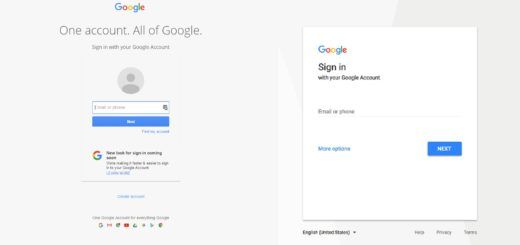






 RSS - All Posts
RSS - All Posts
cool info.
Ublock Origin is the best. I dumped Adguard and Ghostery and now I only have to use the one