How To Use Privacy – WhatsApp
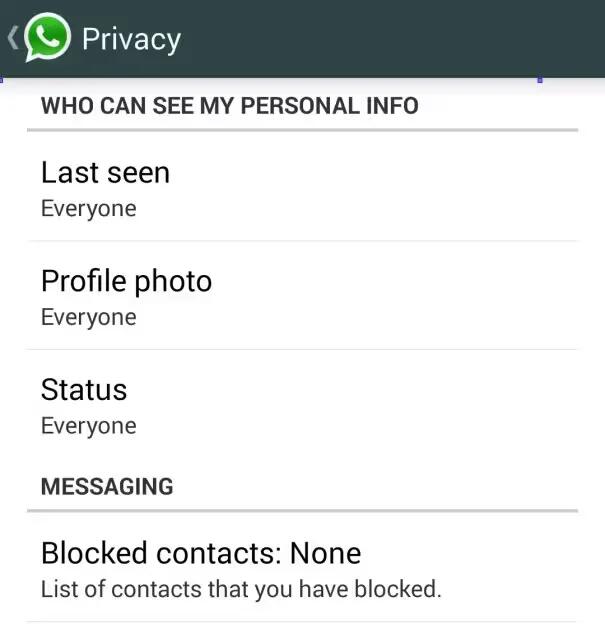
WhatsApp will automatically set your Privacy Settings to allow any WhatsApp user to view your read receipts, last seen, profile photo and status. If you don’t share your last seen, you won’t be able to see other people’s last seen. Please note there is no way to hide your online status.
Android
To change these settings, simply go to WhatsApp > Menu icon > Settings > Account > Privacy.
You can set the following options separately for last seen, profile photo, and/or status.
- Everyone: Your last seen, profile photo and/or status will be available to all WhatsApp users.
- My Contacts: Your last seen, profile photo and/or status will be available to your contacts from your address book only.
- Nobody: Your last seen, profile photo and/or status will not be available to anyone.
If you uncheck Read receipts, you will not send read receipts. You will also not be able to see other’s read receipts.
iOS
To change these settings, simply go to WhatsApp > Settings > Account > Privacy.
You can set the following options separately for last seen, profile photo and/or status.
- Everyone: Your last seen, profile photo and/or status will be available to all WhatsApp users.
- My Contacts: Your last seen, profile photo and/or status will be available to your contacts from your address book only.
- Nobody: Your last seen, profile photo and/or status will not be available to anyone.
Windows Phone
To change these settings, simply open WhatsApp > tap the three dots at the bottom of the screen > settings > account > privacy.
You can set the following options separately for last seen, profile photo and/or status.
- Everyone: Your last seen, profile photo and/or status will be available to all WhatsApp users.
- My Contacts: Your last seen, profile photo and/or status will be available to your contacts from your address book only.
- Nobody: Your last seen, profile photo and/or status will not be available to anyone.









 RSS - All Posts
RSS - All Posts