How To Enter Text Using Voice – Android Lollipop
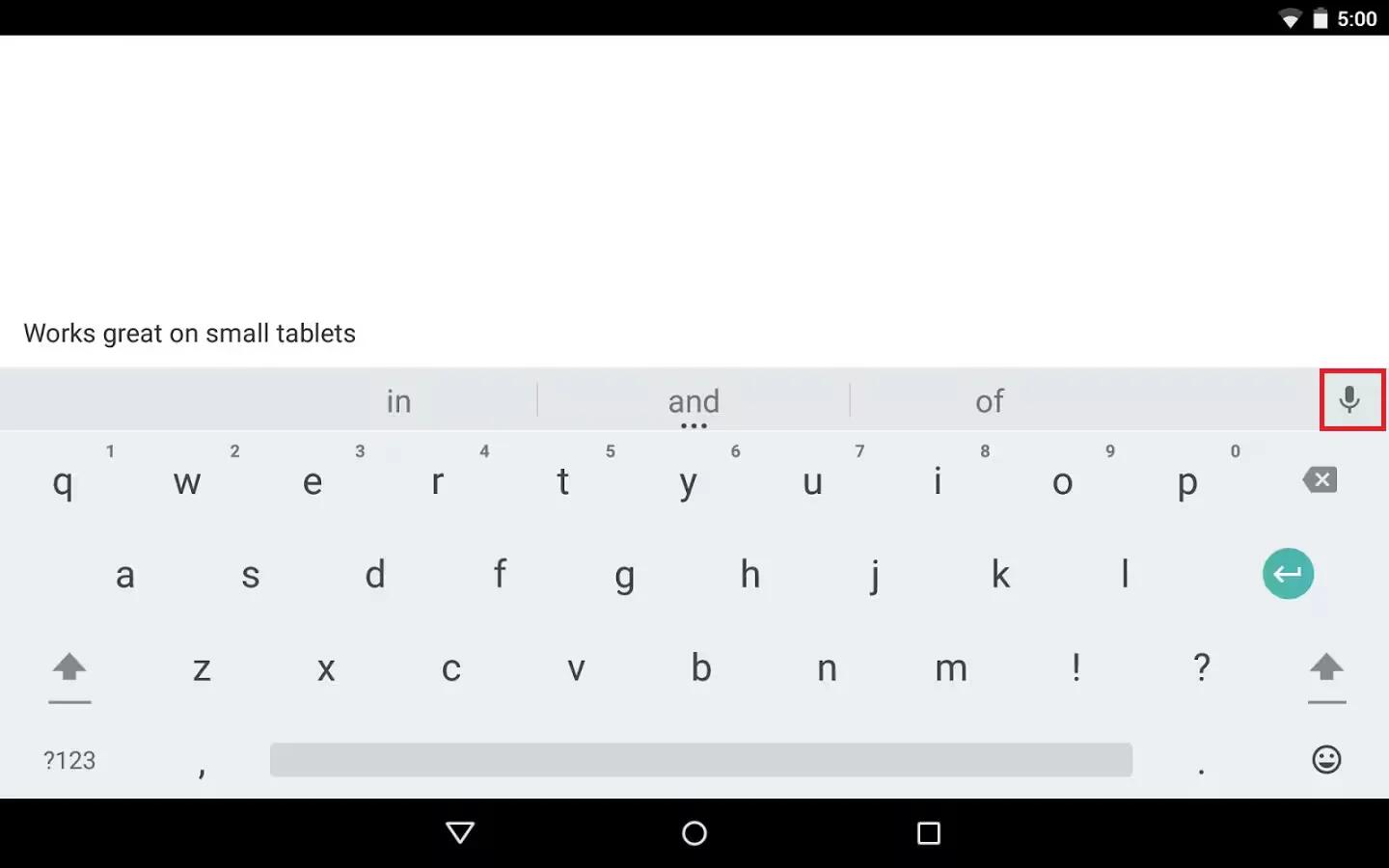
You can enter text using voice on your device running Android Lollipop. You can speak to enter text in most places where you can enter text with the onscreen keyboard.
- Touch a text field, or a location in the text you’ve already entered in a text field.
- Touch the Microphone key on the onscreen keyboard (as shown in the picture above).
- When you see the microphone image, speak what you want to type.
- In some languages, you can also enter punctuation by speaking it, like “comma,” “period,” “question mark,” “exclamation mark,” or “exclamation point.” Supported languages include English, French, Italian, German, Spanish, and Russian.
To improve processing of your voice input, Google may record a few seconds of background noise in temporary memory at any time. This recording remains on the device only temporarily and is not sent to Google.
- To change your speech settings, go to Settings > Personal > Language & input.


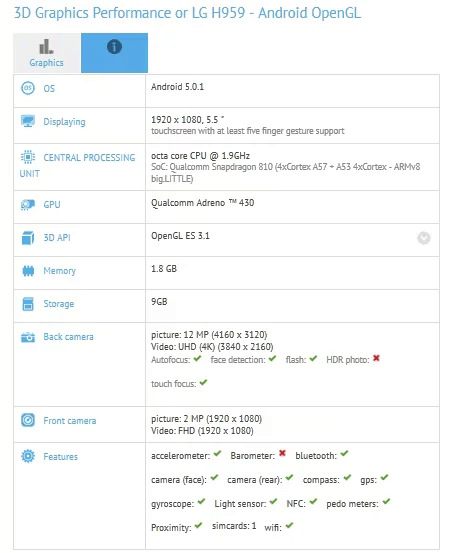






 RSS - All Posts
RSS - All Posts