How To Restart – Sony Xperia Z1

Learn how to restart your Sony Xperia Z1. You can reset your device to its original factory settings, with or without deleting all of your personal data. This action is sometimes necessary if your device stops functioning properly. You can also force your device to shut down in situations where it hangs or won’t restart normally. When you restart a device after forcing it to shut down, no settings or personal data get deleted.
Restart Sony Xperia Z1
Note: Before you perform a reset, make sure to back up any important data saved on your device.
To force the device to shut down
- Detach the cover of the micro SIM card slot.
- Using the tip of a pen or a similar object, press and hold down the OFF button until the device shuts down.
Note: Do not use overly sharp objects that could damage the OFF button.









 RSS - All Posts
RSS - All Posts