How To Find my Xperia- Sony Xperia Z1

Learn how to Find my xperia your Sony Xperia Z1. There are several ways to find and protect your device if you ever lose it.
Find Sony Xperia Z1
Using the my Xperia service, you can:
- Look for your device on a map.
- Sound an alert which works even if the device is in silent mode.
- Remotely lock the device and display your contact information on it.
- Remotely wipe the internal and external memories on the device as a last resort.
- Before using the my Xperia service, you must activate it on your device. Once the service is activated, all you have to do is go tomyxperia and sign in using the same Google account that you have set up on your device.
Note: The my Xperia service may not available in all countries/regions.
To activate the my Xperia service
- Drag the status bar downwards, then tap Settings icon.
- Tap Security > MyXperia > Activate.
- Mark the checkbox, then tap Accept.
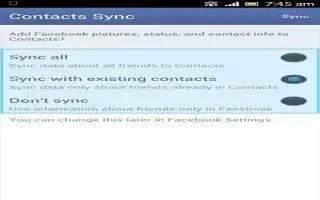








 RSS - All Posts
RSS - All Posts