How To Use Google Voice Typing – Samsung Galaxy S5

Learn how to use Google Voice Typing on your Samsung Galaxy S5. This feature uses Google voice recognition to convert your spoken words into on-screen text.
You can use your voice to enter text using the Google Voice typing feature.
- From the keyboard, touch the top of the screen and drag it down to display your notification panel.
- Tap Choose input method icon > Google voice typing.
- At the Listening prompt (Speak now icon), speak clearly and distinctly into the microphone. The text is displayed in the message as you are speaking.
- Tap Done icon when you are finished.
or - Tap Resume icon to resume recognition.


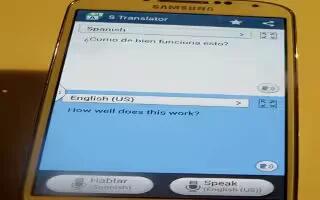






 RSS - All Posts
RSS - All Posts