How To Pair Bluetooth Device – Samsung Galaxy Note Pro

Learn how to pair Bluetooth device on your Samsung Galaxy Note Pro. Search for a Bluetooth device and pair with it, to exchange information between your device and the target device. After pairing, your device and the target device will recognize each other and exchange information without a passcode or PIN.
Note: When paired, the Bluetooth paired icon displays in the Status Bar. If you receive a new request for pairing while paired with a Bluetooth headset, a new Bluetooth icon displays at the left of the Status bar and Notifications displays the pairing request.
- From a Home screen, touch Apps icon > Settings icon > Bluetooth.
- Touch the OFF / ON button to turn Bluetooth ON icon.
- Activate the target devices discoverable mode.
- Touch Scan.
- From the list of scanned devices, touch the target device, then follow the prompts to complete the pairing:
- If the target device requires a PIN, enter a PIN for the target device and touch OK. When prompted, enter the PIN on the target device.
- If the device allows automatic or smart pairing, your device will attempt to pair with the device automatically. Follow the prompts on your device and the target device to complete the pairing.
Note: Due to different specifications and features of other Bluetooth-compatible devices, display and operations may be different, and functions such as transfer or exchange may not be possible with all Bluetooth compatible devices.
- When you have paired your tablet with another device, you should be able to reconnect it automatically by turning on Bluetooth on your tablet.
Disconnect or Unpair from a Bluetooth Device
- Follow these instructions to disconnect or unpair your tablet from a Bluetooth device.
Disconnect from a Bluetooth Device
- From a Home screen, touch Apps icon > Settings icon > Bluetooth.
- Touch the connected device, and then touch OK to disconnect.
Unpair from a Bluetooth Device
You can make your tablet forget its pairing connection with another Bluetooth device. To connect to the other device again, you may need to enter or confirm a passcode again.
- From a Home screen, touch Apps icon > Settings icon > Bluetooth.
- Touch the connected device, and then touch Settings icon > Unpair.


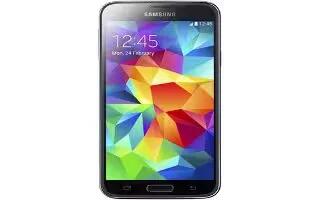






 RSS - All Posts
RSS - All Posts