How To Use Favorite Contacts – Samsung Galaxy Note Pro

Learn how to use favorite contacts on your Samsung Galaxy Note Pro.Mark contact records with a gold star icon to identify them as favorites.
Mark a Contact as a Favorite
- Touch Contacts icon.
- Touch a contact in the Contacts list to display it.
- Touch the Star icon so that it turns gold icon.
Note: You do not have to edit the contact to mark it as a favorite.
View Favorites
- Touch Contacts icon.
- Touch the Favorites tab. Only your starred contacts are displayed.
OR
- Touch the Groups tab, then touch Starred in Android to list only your starred contacts that are being saved to your Google Account.
Remove Favorites
- Touch Contacts icon > Favorites tab.
- Touch Menu Key > Remove from Favorites.
- Touch individual contacts or touch Select all, then touch Done to remove.
Note: To remove the currently displayed contact from your favorites list, touch the Star icon next to the contacts name so that it is no longer gold icon.

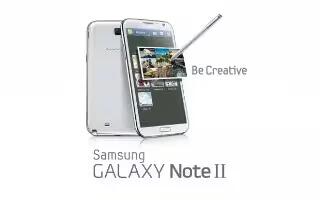







 RSS - All Posts
RSS - All Posts