How To Use ChatON – Samsung Galaxy Mega

Learn how to use ChatON on your Samsung galaxy Mega. Provides a global mobile communication service where you can chat with more than 2 buddies via a group chat. Share things such as pictures, videos, animation messages (Scribbles), audio, Contacts, Calendar entries, and Location information. For more information, visit: “Samsungchaton.”
-
From the Home screen, tap App > ChatON icon.
-
At the ChatON display, tap Sign in to sign in to your Samsung account if you have not already done so. For more information, Create Samsung Account Tap Skip if you have already signed in to your Samsung account.
-
Enter your real name and tap OK.
-
Follow the on-screen instructions to add a buddy and begin your chat session.

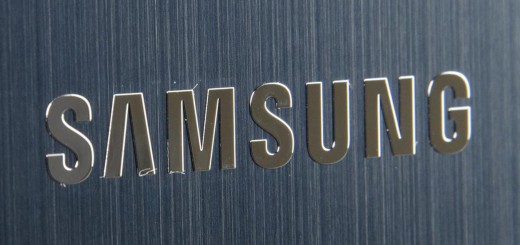







 RSS - All Posts
RSS - All Posts