How To Insert Battery – Samsung Galaxy Note 3

Learn how to insert battery on your Samsung Galaxy Note 3. Prior to use it is necessary to insert both the battery and SIM into their corresponding internal compartments. The microSD card slot is also located in this same internal area.
- Remove the back cover by inserting a fingernail into the slot on the top of your phone (1).
- Lift the cover up (2) and to the right of the phone.
- Insert the battery into the opening on the back of the phone, making sure the connectors align (1).
- Gently press down to secure the battery (2).

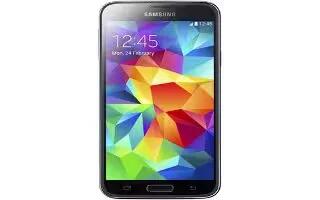






 RSS - All Posts
RSS - All Posts