How To Use Bluetooth Tethering – LG G FLex
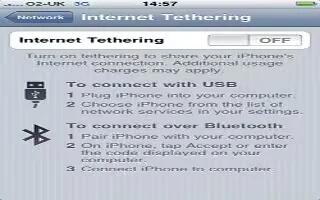
Learn how to use Bluetooth tethering on your LG G Flex. Bluetooth tethering allows you to connect other devices to your phone via Bluetooth. To share your connection via Bluetooth tethering:
- From the Home screen, tap the Menu Key > All settings > Networks tab > Tethering & networks. Then tap the Bluetooth tethering switch to turn the function on.
Note:
- Bluetooth tethering can be activated only when your smartphone is connected to the network.
Note:
- Tap to view help information about the Mobile Hotspot and Bluetooth tethering functions.

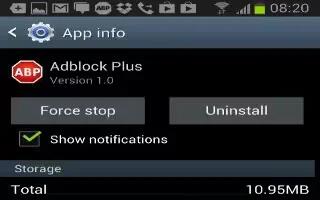







 RSS - All Posts
RSS - All Posts