How To Customize Newsstand App – iPhone 5C

Learn how to customize newsstand apps on your iPhone 5c.
Newsstand at a glance
Newsstand organizes your magazine and newspaper apps, and automatically updates them when iPhone is connected to Wi-Fi.
- Find Newsstand apps. Tap Newsstand to reveal the shelf, then tap Store. When you purchase a Newsstand app, its added to the shelf. After the app is downloaded, open it to view its issues and subscription options. Subscriptions are In-App purchases, billed to your store account.
- Turn off automatic updates. Apps update automatically over Wi-Fi, unless you turn off the option in Settings > iTunes & App Store > Automatic Downloads.

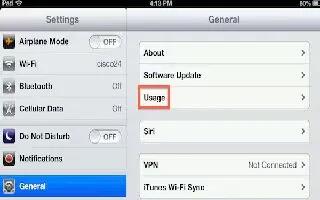






 RSS - All Posts
RSS - All Posts