How To Use iTunes Radio – iPhone 5S

Learn how to customize music apps on your iPhone 5s.
iTunes Radio
- Featured stations provide a great way to explore and enjoy new music in a variety of genres. Also create your own custom stations, based on your pick of artist, song, or genre.
Note: For important information about avoiding hearing loss.
Note: iTunes Radio may not be available in all areas.
When you pick a station and play a song, the Now Playing screen shows the album art and the playback controls. Tap i icon to find out more, create a new station, fine-tune the station, or share it.
Create your own station based on an artist, genre, or song. Tap New Station on the iTunes Radio screen. Choose a genre, or do a search for your favorite artist, song, or genre. You can also create a station from the Now Playing screen by tapping the Create button.
- Edit your stations. Tap Edit. You can include or exclude other artists, songs, or genres, or delete a station.
- Influence upcoming song selections. On the Now Playing screen, tap star icon , then tap Play More Like This or Never Play This Song. You can also add the song to your iTunes Wish List.
- Skip to the next song. On the Now Playing screen, tap Next icon . You can skip a limited number of songs per hour.
- Purchase songs for your personal library. On the Now Playing screen, tap the price button.
- Share a station you created. On the Now Playing screen, tap i icon, then tap Share Station.
- Listen to iTunes Radio ad free. Subscribe to (and turn on) iTunes Match.
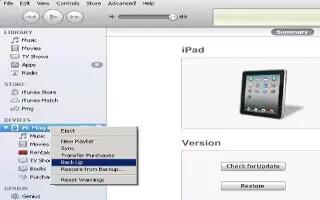








 RSS - All Posts
RSS - All Posts