How To Customize – iPhone 5S

Learn how to customize your iPhone 5s.Touch and hold any app on the Home screen until it jiggles, then drag apps around. Drag an app to the edge of the screen to move it to a different Home screen, or to the Dock at the bottom of the screen. Press the Home button to save your arrangement.
- Create a new Home screen. While arranging apps, drag an app to the right edge of the last Home screen. The dots above the Dock show how many Home screens you have, and which one youre viewing.
- You can also customize the Home screen using iTunes when iPhone is connected to your computer. In iTunes, select iPhone, then click the Apps button.
- Start over. Go to Settings > General > Reset, then tap Reset Home Screen Layout to return the Home screen and apps to their original layout. Folders are removed and the original wallpaper is restored.
- Create Folders.For more, see Folders.
- Change Wallpaper.For more, see Wallpaper.
- Adjust Brightness. For more, see Brightness.

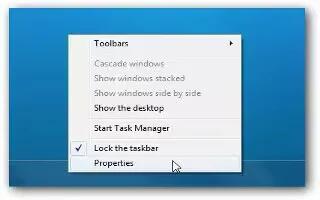







 RSS - All Posts
RSS - All Posts