How To Change Ringtone Settings On HTC One

Learn how to change the ringtone settings on your HTC One.
How to switch between silent, vibrate, and normal modes on HTC One
Do one of the following:
- To change from silent to normal mode, press the VOLUME UP button.
- To change from vibrate to normal mode, press the VOLUME UP button twice.
- Slide the Notifications panel open, and then tap Settings icon > Sound > Sound profile.
How to lower the ring volume automatically on HTC One
- HTC One has a quiet ring feature that automatically lowers the ring volume when you move it.
- Slide the Notifications panel open, and then tap Settings icon.
- Tap Sound.
- Select the Quiet ring on pickup option.
How to make HTC One ring louder in your pocket or bag
- To help avoid missing incoming calls when HTC One is in your pocket or bag, the pocket mode feature gradually increases the ring volume and vibrates when you receive a call.
- Slide the Notifications panel open, and then tap Settings icon.
- Tap Sound.
- Select the Pocket mode option.

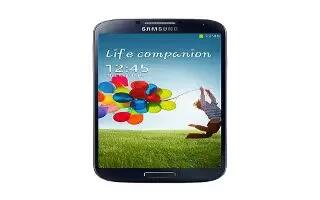






 RSS - All Posts
RSS - All Posts