How To Use TrackID Technology Results On Sony Xperia Z

Learn how to use TrackID technology results on your Sony Xperia Z. Track information appears when the TrackID application recognizes a track. You can select to purchase the track or share it using email or SMS. You can also get more information about the track’s artist.
How to buy a track using TrackID technology
- When the TrackID application is open, tap a track title.
- In the track information screen, tap Download.
- Follow the instructions on your device to complete your purchase.
Note: The track purchase feature may not be supported in all countries/regions, or by all networks and/or service providers in all areas.
How to share a track using email or SMS
- When the TrackID application is open, tap a track title.
- Tap Share, and then select a sharing method.
- Follow the instructions on your device to complete the procedure.
How to view the artist information for a track
- When the TrackID application is open, tap a track title.
- Tap Artist info.
How to recommend a track on Facebook
- When the TrackID application is open, tap a track title.
- In the track information screen, wait for the tab Like button icon to appear, then tap this tab.
- Log in to Facebook and recommend the track.
Note: The feature may not be supported in all countries/regions, or by all networks and/or service providers in all areas.
How to delete a track from the track history
- When the TrackID application is open, tap History.
- Tap a track title, and then tap Delete.
- Tap Yes.
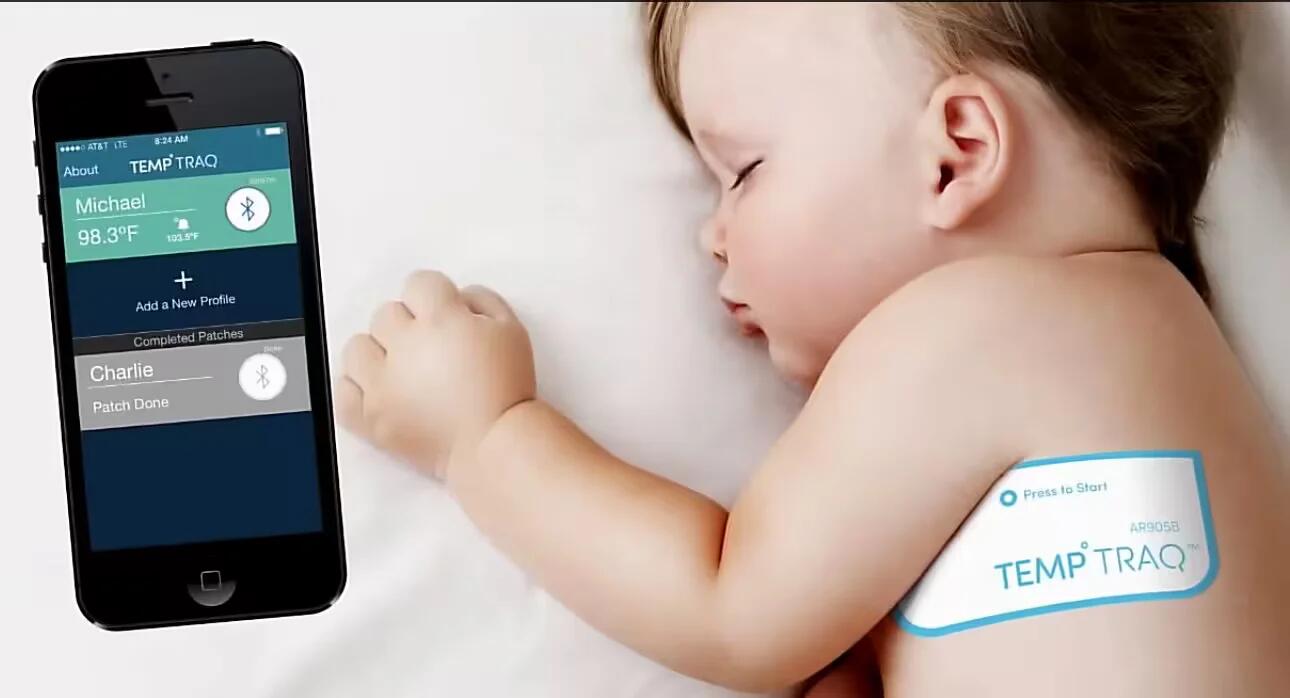
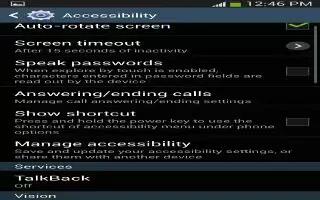







 RSS - All Posts
RSS - All Posts