How To Encrypt Your Samsung Galaxy Note 2
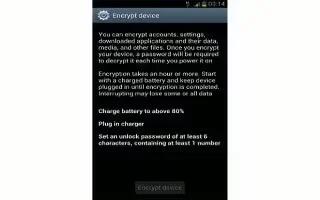
You can secure your Samsung Galaxy Note 2 by encrypting. When enabled, this feature requires a numeric PIN or password to decrypt your phone each time you power it on or encrypt the data on your SD card each time it is connected:
- From the Home screen, press Menu key and then tap Settings > Security.
- Tap Encrypt device. For more information, read the displayed help screen.
- Tap Encrypt external SD card to enable the encryption on SD card data that requires a password be entered each time the microSD card is connected.
Note: Make sure your battery is charged more than 80 percent. Encryption may take an hour or more.
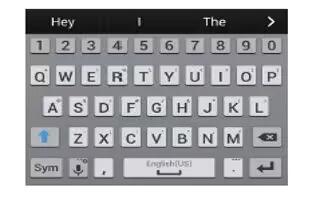







 RSS - All Posts
RSS - All Posts