How To Enable Downloading For Web App On Samsung Galaxy Note 2

You can enable downloading for web applications on Samsung Galaxy Note 2.
Note: Before you can download a web application you must insert an SD into the phone and enable the Unknown sources feature (enables downloading). For more information, refer to How to Install the microSD Memory Card. Also, see Mount the SD Card.
- Press Home button > Menu key and then tap Settings > Security > Unknown sources check box.
- Tap OK to allow install of non-Play Store applications. Tap again to remove the check mark and disable the installation of non-Play Store applications.
Note: Not all web applications are safe to download. In order to protect your phone and data, use the Play Store to install web applications.


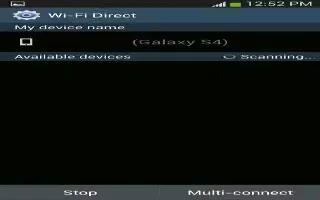






 RSS - All Posts
RSS - All Posts