How To Use Picture In Picture On Samsung Galaxy Note 2

This feature can be used during playback of supported video types via either the Gallery, Play Videos, or Video player on Samsung Galaxy Note 2.
Note: Some applications might not allow this video to remain active in the foreground (ex: Camera/Camcorder screen).
This feature allows you to continue to view your video as a background operation while you multi-task and do other things, such as surf the Internet, access your Contacts list, look for a picture, etc..
- From the Home screen, tap Apps icon.
- Tap the desired video playback application.
- Tap the desired video to begin playback.
Note: The Picture-In-Picture feature only works when using the Video player application. Other video players (ex: YouTube), do not support this feature.
- As playback is initiated, locate and tap Picture-in-Picture icon from the bottom-right of the playback screen. Your current video is then sent to foreground of any new page and most application screens.
- The video disappears from the screen once it ends.


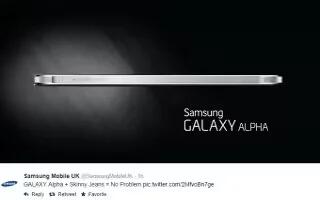






 RSS - All Posts
RSS - All Posts