How To Use Google Talk On Samsung Galaxy Note 2
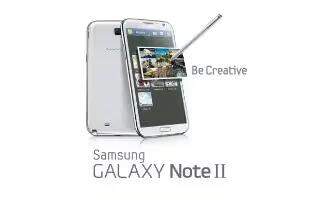
You can use Google Talk on Samsung Galaxy Note 2. Google Talk is a free Windows and web-based application for instant messaging offered by Google. Conversation logs are automatically saved to a Chats area in your Gmail account. This allows you to search a chat log and store them in your Gmail accounts.
Note: Before using this application, you must first have an active Gmail account available and be currently logged in.
- From the Home screen, tap Apps icon > Talk icon.
Note: If you are not already logged into Google, refer to the instructions for sign into Google.
- Begin using Google Talk.
Note: The Network confirms your login and processes. This could take up to 5 minutes to complete.









 RSS - All Posts
RSS - All Posts