These Cookies are needed for the following:
- To save your preferences for cookie settings.
- For our caching services to serve pages faster
- This site offers newsletter or email subscription services and cookies may be used to remember if you are already registered and whether to show certain notifications that might only be valid to subscribe/unsubscribed users.
- When you submit data through a form such as those found on contact pages or comment forms cookies may be set to remember your user details for future correspondence.
We use Google AdSense Advertising & Analytics on our website.
Google, as a third-party vendor, uses cookies to serve ads on our site. Google's use of the DART cookie enables it to serve ads to our users based on previous visits to our site and other sites on the Internet. Users may opt-out of the use of the DART cookie by visiting the Google Ad and Content Network privacy policy.
If you disable this cookie, we will not be able to save your preferences. This means that every time you visit this website you will need to enable or disable cookies again.
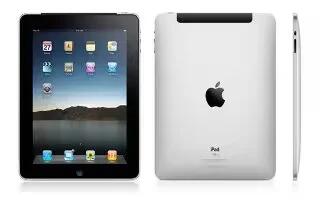








 RSS - All Posts
RSS - All Posts