25 Free Windows Softwares For Your Daily Computing Needs

Many of us will be using Windows and the first thing we do after a fresh installation of windows is to install softwares that will make it more secure, convenient and easy to use. This is my must-have list of 25 free Windows Softwares and Utilities that I use as an installation checklist on every fresh Windows installation. After these are installed, Windows is much more stable and powerful.
These applications and utilities are my top picks as most essential to install on every Windows PC. These programs are all free to download and use, and aids in our daily life.
01. Office Software
Libre Office
LibreOffice is a productivity suite that is compatible with other major office suites, and available on a variety of platforms. It is fork (derviation) of OpenOffice. As OpenOffice falls under Oracle, a team of developers started LibreOffice with existing OpenOffice code which is free of Oracle.LibreOffice 3.3 adds numerous improvements that make the new office productivity suite especially attractive to business users. It also has lot for free plugins and extension that makes it better alternative.
Click here to download LibreOffice
Open Office
OpenOffice.org, commonly known as OOo or OpenOffice, is an open-source application suite whose main components are for word processing, spreadsheets, presentations, graphics, and databases. Open office team is funded by Oracle and it supports wide variety of document formats including Microsoft Office and not-so-famous Open Document format.
Click here to download OpenOffice
02. Mail Client
Mozilla Thunderbird
Mozilla Thunderbird is an open-source software developed by Mozilla. A robust, cross-platform mail client such as Thunderbird has rarely been seen in the commercial space. It is easy to setup, customisable, and has a lovely UI and Bayesian spam filter.
Thunderbird aims to be a simple e-mail, newsgroup and news feed client. The vanilla version is not a personal information manager, although the Mozilla Lightning extension added PIM functionality. Additional features, if needed, are often available via other extensions. And to top all of it is is secure with the French military uses Thunderbird and contributes to its security features, which are claimed to match the requirements for NATO’s closed messaging system.
Click here to download Mozilla Thunderbird
03. Web Browser
Mozilla Firefox
Mozilla Firefox is a free and open source web browser descended from the Mozilla Application Suite and managed by Mozilla Corporation. It is one of the most successful opensource projects of all time – built by geeks and for geeks. The browser was the most customisable, secure and fast browser. Features for Firefox include built-in support for Personas (toolbar skins), notification of out-of-date plugins, full screen playback of Theora video, support for the WOFF open webfont format, a more secure plugin system, and many performance improvements. Firefox main advantage over other browsers is the sheer number of plugins available for it.
Click here to download Mozilla Firefox
04. Music Player
Winamp
Winamp is a media player for Windows-based PCs, written by Nullsoft, now a subsidiary of AOL. It is proprietary freeware/shareware, multi-format, extensible with plug-ins and skins, and is noted for its graphical sound visualization, playlist, and media library features.
It is primarily well known as a music player than a full fledged media player. The look and feel, minute features like auto-tagging with accuracy, plugins, visualisation, sorting, shortcuts, and tons of other things make this a favourite of a lot of people. Also Winamp has historically included a number of Easter eggs: hidden features that are accessible via undocumented operations which is a challenge to find for a boring evening.
05. Zip Utility
7-Zip
7-Zip is an open source file archiver designed originally for Microsoft Windows. 7-Zip operates with the 7z archive format, and can read and write to several other known and used archive formats. The program can be used from a command line interface, graphical user interface, or Windows shell integration. 7-Zip has been one of my essential software for quite some time now and many consider it to be a superior compression and archiving program.
06. System Maintenance Tool
CCleaner
Finally a system maintenance tool. And CCleaner is one of the best. Be it tweaking registry, optimising start up for quicker booting, or simply removing temporary files en mass, there’s nothing as user friendly as CCleaner.
Formerly known as Crap Cleaner, CCleaner is developed by Piriform and is used to clean potentially unwanted files and invalid Windows Registry entries from a computer. It supports cleaning of temporary or potentially unwanted files left by certain programs, including Firefox, Opera, Internet Explorer, Safari, Google Chrome, Windows Media Player, eMule, Google Toolbar, Netscape, Microsoft Office, Nero, Adobe Acrobat, WinRAR, WinAce, WinZip, and other applications along with browsing history, cookies, Recycle bin, memory dumps, file fragments, log files, system caches, application data, autocomplete form history, and various other data.
The program also includes a registry cleaner to locate and correct problems in the Windows registry, such as missing references to shared DLLs, unused registration entries for file extensions, and missing references application paths. CCleaner can be employed to uninstall programs. In addition, CCleaner allows user to change or disable of start-up programs, similar to Microsoft Windows MSConfig utility, but with a better UI.
Click here to download CCleaner
07. Anti-Virus Softwares
Avast! Free Anti-Virus Edition
Avast! is the best free anti-virus out there and Avast Pro has done a splendid job in proving itself in actual deployment scenarios. The free edition is powered by the same engine with limited features of the professional edition. It actually does a good job and a better suited for homes than paid or other free versions.
Click here to download Avast! Free Anti-Virus Edition
AVG Anti-Virus Free Edition
Back when AVG first started spreading through word of mouth, it was perhaps the only free line of defense anyone had heard of. The UI is simple to use, and what is great about it is that the basic version, which supports all updates and latest virus definitions is free to use.
AVG Anti-Virus Free Edition provides basic Anti-Virus and Anti-Spyware protection, plus the full AVG LinkScanner safe search and surf technology.
Click here to download AVG Anti-Virus Free Edition
Avira Antivir Personal Edition
Avira Antivir is developed by Avira GmbH, a German antivirus software company. Avira is one of the most widely used antivirus programs in the world, with more than 100 million users worldwide. Avira GmbH periodically “cleans out” the virus definition files, by replacing specific signatures with generic ones, which results in a general increase in performance and scanning speed.
Avira AntiVir Personal is for personal use only and free of charge. Like most antivirus software, it scans disks for malware and also runs as a background process, checking each opened and closed file. It can detect and possibly remove rootkits. It also performs Internet updates (daily by default) in which it opens a window, with an advertisement suggesting that the user purchase Avira AntiVir Premium or Avira Premium Security Suite.
Click here to download Avira Antivir Personal Edition
08. Image Organizer
Google Picasa
Picasa is an image organizer and image viewer for organizing and editing digital photos, plus an integrated photo-sharing website, originally created by Idealab and owned by Google. It is a photo editing cum photo management hybrid that is a favourite amongst most people. The application comes with some really nice and unique features which include, web gallery integration, face detection and geo tagging images. It also provides basic photo editing functions, including color enhancement, red eye reduction and cropping. Other features include slide shows, printing and image timelines. Images can also be prepared for external use, such as for e-mailing or printing, by reducing file size and setting up page layouts. There is also integration with online photo printing services.
09. Multimedia Codec Pack
K-Lite Mega Codec Pack
K-Lite (Mega) Codec Pack is a collection of audio and video components for Microsoft Windows that enables the operating system and its software to play back various audio and video formats generally not supported by the operating system itself. K-Lite Codec Pack also includes several related tools, including Media Player Classic, GSpot Codec Information Appliance and Codec Tweak Tool. The best part of it is that once you install the pack, there will seldom be a time when a media file won’t work and it comes with a very light-weight media player called Media Player Classic with support for subtitles.
Click here to download K-Lite Mega Codec Pack
10. PDF Document Reader
Adobe Reader
Formerly known as Acrobat Reader, Adobe Acrobat is a family of application software developed by Adobe Systems to view, create, manipulate, print and manage files in Portable Document Format (PDF). There are no compatibility issues with PDF document versions and you can throw any PDF at it and it will open without any problems.
Click here to download Adobe Reader
11. VoIP Application
Skype
Skype is one of the worlds most popular VoIP application. It has found many takers across continents. Skype does a good job at reducing international calling costs of people.
Unlike other VoIP services, the Skype company does not run servers, but makes use of background processing on computers running Skype software, making it a peer-to-peer program. Some network administrators have banned Skype on corporate, government, home, and education networks, citing reasons such as inappropriate usage of resources, excessive bandwidth usage, and security concerns. So please check with your local laws before start using Skype. Also note that Skype does not allow calling emergeny numbers.
12. Text Editor
Notepad++
Notepad++ is open source text editor and is hosted on SourceForge.net, from where it has been downloaded over twenty million times and twice won the Community Choice Award for Best Developer Tool. It supports tabbed document interface, drag-and-drop, split screen editing and synchronized scrollingm, supports text encoding formats such as Unicode, for international writing systems ,find and replace over multiple documents, file comparison and supports wide array of programming languages with auto-completion, bookmarks, syntax highlighting and syntax folding, brace indent highlighting, regular expression find and replace, macro recording and execution file status auto-detection. To top this it also has a wide array of plugins to download including spell checker, multiple clipboards, FTP browser and many more.
Click here to download Notepad++
13. Download Manager
Free Download Manager
Free Download Manager is a free open source graphical download manager for the Microsoft Windows operating system. Even with the arrival of Firefox extensions like DownThemAll, people still use download managers for finding mirror sites, or the ability to make multiple connection to server. If you ever need a external download manager the Free Download Manger is your perfect choice.
Click here to download Free Download Manager
14. Bit-Torrent Client
µTorrent
µTorrent (or uTorrent and commonly abbreviated as “µT” or “uT”) is a freeware, closed source BitTorrent client by BitTorrent, Inc. This client is just 314.8kB and is easy on resources. It has a great looking interface and awesome features and include a Web UI.The program has received consistently good reviews for its feature set, performance, stability, and support for older hardware and versions of Windows.
Click here to download µTorrent
Vuze (Azureus)
Formerly known as Azureus, Vuze is a powerful Java based free BitTorrent client. In addition to downloading torrents, Vuze allows users to view, publish and share original DVD and HD quality video content legally. Content is presented through channels and categories containing TV shows, music videos, movies, video games and others. It also allows users to publish their original content and earn money from it. Vuze like other Java based BitTorrent clients consumes more memory, but also has more plugins and features than any other BitTorrent client available on the Internet. If you want a powerful, extendible, feature rich BitTorrent client with lot of free RAM, then Vuze is the perfect choice.
Click here to download Azureus/Vuze
15. Windows Firewall
Comodo Firewall
Comodo Firewall is developed by Comodo Group, is an Internet security suite available for Microsoft Windows. Comodo Firewall is a component of Comodo Internet Security 2011, which comes bundled with Comodo Antivirus. You have the option to install only Firewall and ignore Antvirus as Comodo Antivirus is still not up-to the mark of Avast or AVG.
Comodo Firewall, generally wins high scores on Firewall testing sites, such as Matousec, and has regularly been included in the top three firewalls. If you need the best Firewall protection for your system, then Comodo Firewall wins the race.
Click here to download Comodo Firewall
16. File Recovery Software
Recuva
From the creators of CCLeaner comes another powerful utility that reduces the headaches and tensions that occurs when you delete a file and suddenly realise it was the wrong one. And I am not talking about the soft deletes that can be recovered from the recycle bin. Recuva is also good at recovering data from crashed hard drives.
The program works on both FAT and NTFS file systems and has the ability to recover lost directory structure and automatically renames files when trying to recover two files of the same name. As with other file recovery programs Recuva works by looking for unreferenced data, but if the operating system has written new data over a deleted file then recovery will often not be possible.
17. Dictionary and Thesaurus
WordWeb
When comes to writing articles or documents we will encounter numerous words for which we don’t know meanings and for this type of things no other software is an English Nerd’s friend like WordWeb.
WordWeb is an international English dictionary and thesaurus program for Microsoft Windows and this program usually resides in the tray, and has a low system footprint. Simply select a word and hit [CTRL]+[ALT]+[W] and WordWeb windows will open up and give you the meanings, alternative words and many other things. This is a must have software for anyone whose work is based on English language.
Click here to download WordWeb
18. File Copy Utility
TeraCopy
TeraCopy is an application for moving or copying files. It can be integrated into Windows Shell to replace its copy or move functions. This utility works little faster than normal Windows copy and supports pause and resume for copying files. It also skip files that cannot be copied instead of traditional “cancel the entire operation” style of Windows.
Click here to Download TeraCopy
19. Video Converter
Freemake Video Converter
Freemake Video Converter is a free audio video converter and can convert between majority of Video formats and also supports basic DVD burning. It can import the majority of video, audio, and image formats, and outputs to AVI, MP4, WMV, Matroska, SWF, 3GP, DVD, Blu-ray, MP3. This program also prepares videos supported by various multimedia devices such as iPod, iPhone, iPad, Xbox, Sony PlayStation, Blackberry, Android mobile devices, and others. The converter is also able to convert videos, photographs, and music into DVD video.
Click here to download Freemake Video Converter
20. FTP Client
Filezilla FTP Client
When it comes to FTP clients only a few can compare with Filezilla. FileZilla is free, open source software and supports site manager, directory comparison between local and remote systems, file & folder view and transfer queue. This is one of the easy to use and powerful feature rich client for your day to day FTP use.
Click here to download Filezilla FTP Client
21. Internet Instant Messenger
Digsby
Digsby is free internet instant messenger client and supports most mainstream IM services such as AOL Instant Messenger, Microsoft’s .NET Messenger Service, Yahoo! Messenger, ICQ, Facebook Chat, MySpace IM and XMPP/Jabber-based services such as Google Talk and LiveJournal’s IM. It also acts as a one stop for all you instant messaging, email and social networking needs.
22. CD / DVD Burning Software
CDBurnerXP
CDBurner XP a free and best CD DVD burning software available in the internet. Although it don’t have all the features of other professional burning softwares like Nero or Roxio, it has more features than most of the free CD/DVD burning softwares out there and has disc verification, ability to burn CDs and DVDs, including Blu-Ray and HD-DVDs and ability to burn audio-CDs with or without gaps between tracks. It also includes the features to burn and create ISOs, as well as a multi-language interface and has bin/nrg → ISO converter, simple cover printing and much more!
Click here to download CD Burner XP
23. Image Editing Software
GIMP – GNU Image Manipulation Program
GNU Image Manipulation Program or shortly as GIMP is a open source raster graphics editor. It is primarily employed as an image retouching and editing tool, and can handle most of you image editing tasks. It can be used for image retouching and free-form drawing, and can also accomplish essential image editing tasks such as resizing, editing, and cropping photos, combining multiple images, and converting between different image formats. GIMP can also be used to create basic animated images in the GIF format. GIMP’s rich features set and wide array of plugins makes it as an necessary tool for you day to day photoshop needs.
24. Flash Players
Adobe Flash Player
Any one who used streaming sites YouTube, Metacafe would know the use and purpose of Adobe Flash Player. For those who don’t know Adobe Flash Player is software for viewing animations and movies using computer programs such as a web browser.
Click here to download / update Adobe Flash Player
Adobe Shockwave Player
Adobe Shockwave is a multimedia platform used to add animation and interactivity to web pages. It is used by web browser to show any content published on Internet using Adobe Director. Many websites, online movies, games, animations and online application which require a very rich graphical UI uses Adobe Director and those applications/websites require Adobe Shockwave player to view them via web browsers.
Click here to download / update Adobe Shockwave Player
25. System Monitoring and Examination Utility
Process Explorer
Process Explorer is a free system monitoring and examination utility from Microsoft. This little application makes tracking down process so much easier than Windows Task Manager. It displays all information relating to a process in a tree structure with application icons.
Process Explorer provides the a rich set of features for collecting information about processes running on your system and can be used as the first step in debugging software or system problems. It can suspend selected process, raise the window attached to a process, thus “unhiding” it or kill a complete process tree. It can also show the command used to start a particular process and its location.
Click here to download Process Explorer
Other / Bonus Softwares
Daemon Tools Lite
Daemon Tools Lite is a disk image emulator and supports nearly all DVD/CD image formats available. It is the best free image emulator program available and you can use this to load your CD/DVD images in a virtual CD/DVD Rom and view the file contents. This tool will reduce the need to swap CD/DVD’s while installing applications or playing games or to check the contents of your CD/DVD images without burning them to a CD/DVD.
Click here to download Daemon Tools Lite
Google Chrome
Google Chrome is a web browser developed by Google that uses the WebKit layout engine. It is one of the fast and light weight browser only shadowed by Firefox in terms available extensions.
Click here to download Google Chrome
Opera
Opera is a web browser and Internet suite developed by Opera Software and is known for originating many features later adopted by other Web browsers. Opera includes built-in tabbed browsing, ad blocking, fraud protection, a download manager and BitTorrent client, a search bar, and a web feed aggregator. Opera also comes with an e-mail client called Opera Mail and an IRC chat client built in. Opera supports many widgets, mouse gestures and voice control.
It also features Opera Turbo a feature intended for slower internet connections which when enabled, will retrieve web pages through Opera’s servers, that acts as a proxy which compresses the requested web page by up to 80% before sending it to the user. This process reduces the total size of the data being sent, and thus shortens the amount of time necessary for the page to load.
Opera also features Opera Unite, an extensible framework that allows for several web services to be hosted from the user’s computer, including a web server for hosting a site, file and photo sharing, a chat room, and streaming media.
Thanks for reading this article. If you like this article or have anything to ask please leave your comment here.

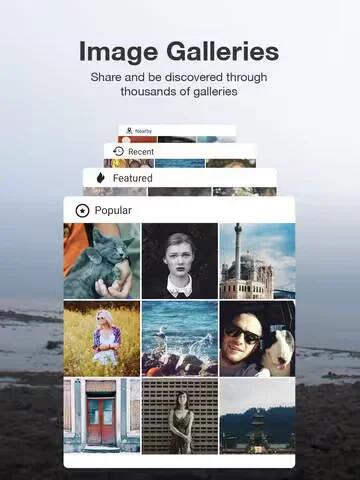






 RSS - All Posts
RSS - All Posts